Menu on the wrong side with a touch screen?
When you’re reading this you probably have a touch screen.
So, I never use my touch screen. Almost never. But I did notice that by default my menus in Windows (from a menu bar, not a ribbon) appear (when possible) on the right side of the clicked menu item.
Like this:
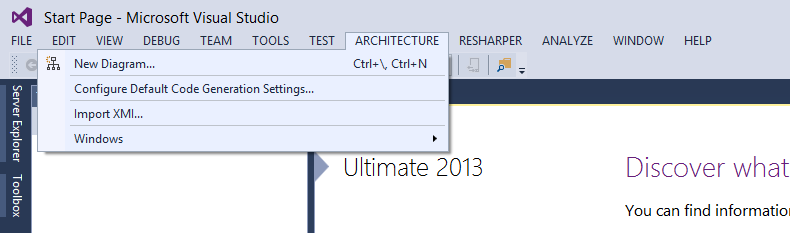
Goosebumps. Something is off. It took me a while to realize this,
The menu expanded to the left!
So, what is this. I can’t remember what exactly I searched for, but the change you need to make is in Tablet PC Settings.
When your menus are expanded to the left you’ll see something like this:
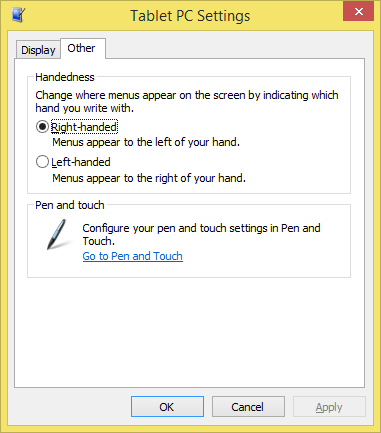
This is different from the default that I’ve been used to since I’ve been using Windows 95.
Change it to ‘Left-handed’:
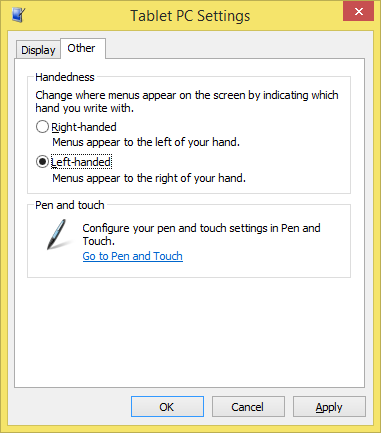
Hit apply, and restart any offending programs, open a menu and enjoy:
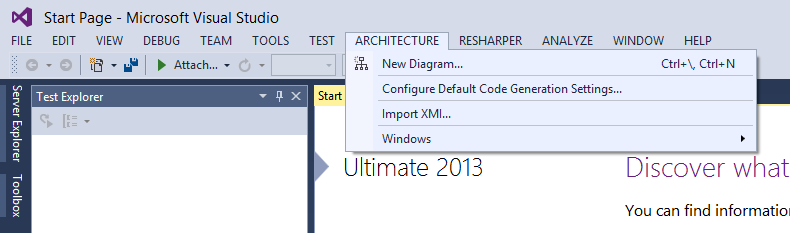
I can rest easy again…