Make sure unattended.xml is not encrypted!
I was playing around with Sysprep using unattended.xml when I hit a weird issue with VirtualBox and Encrypted folders on the host.
Setup:
unattended.xmlon the host, encrypted (with Windows EFS).- Virtual Machine, hosted in VirtualBox
I mounted the folder with unattended.xml (and other files) inside the VirtualBox and started sysprep (sysprep+shutdown.cmd just executes the sysprep with the unattended.xml from the location and copies a SetupComplete.cmd to c:\Windows\Scripts).
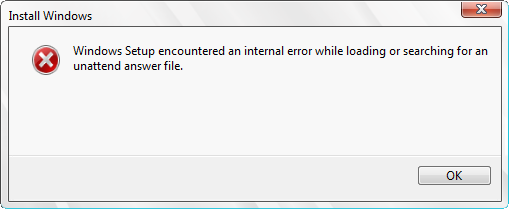
When booting the VM I got the following error:
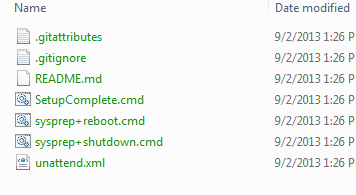
To investigate the error I hit up Shift+F10 and checked c:\Windows\Panther\setuperr.log, which had the following error:
[setup.exe] UnattendSearchExplicitPath: Found unattend file at [C:\Windows\Panther\unattend.xml] but unable to deserialize it; status = 0x80070005, hrResult = 0x0.
Googling for the error string didn’t help. Googling for the error code did help. It meant Access Denied. Now what could it be. I had a suspicion that it was the encryption. Let’s find out:
By using the command
cipher /s:c:\Windows\Panther
I saw this:
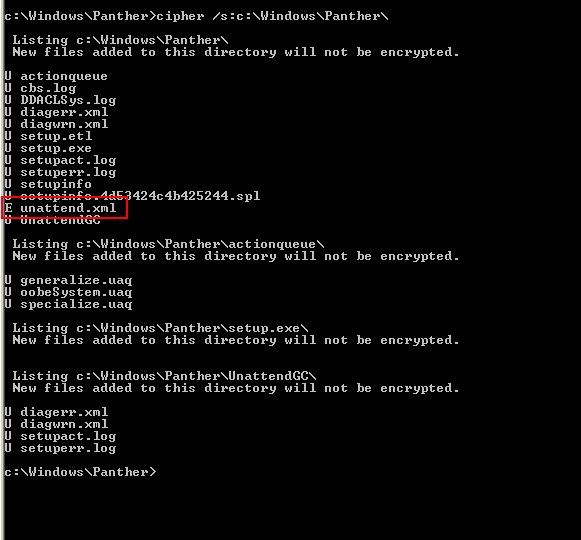
Notice the E, which means, Encrypted.
Executing
notepad c:\Windows\Panther\unattended.xml
confirmed my suspicion:
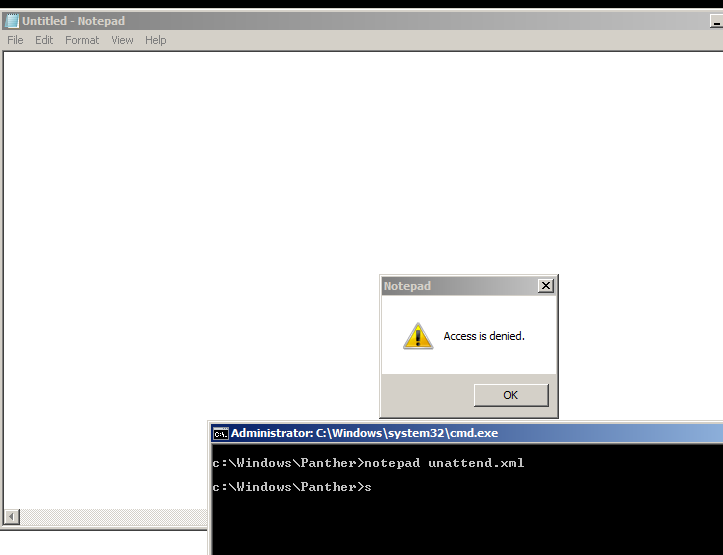
After removing the file with a Windows disk BEFORE the first boot (afterwards it doesn’t work it seems) the boot went fine, I sysprepped it again (with a non-encrypted unattended.xml) and all went fine.
So make sure you don’t copy unattended.xml to a machine that is encrypted. The your personal encryption keys don’t transfer to the new system.