How to use Wireguard without Masquarade
For a while now I’ve been running linuxserver.io’s Docker container of Wireguard to be able to get access to my home network when I’m on the go.
Initially, we had a network for the computers at home, 192.168.25.0/24. (Of course IOT sits in another network).
The Wireguard VPN device sat on 192.168.25.20. And since it uses NAT, and that doesn’t allow me to track individual peers at the network level. All traffic coming over the Wireguard VPN would look like it originates from THAT IP.
Time to split that up.
So what are the steps that we need to do?
Define the VPN network and set up the route
Note: I contemplated keeping my Wireguard clients in the same subnet, but that would mean that EVERY device in that subnet would need to get static routes to the Wireguard clients. Whereas if I move them to a separate subnet, only the router needs to get the static route.
I chose to use 192.168.30.0/24 for all my Wireguard clients.
Our Wireguard server sits at 192.168.25.20, so on the router we add the static route:
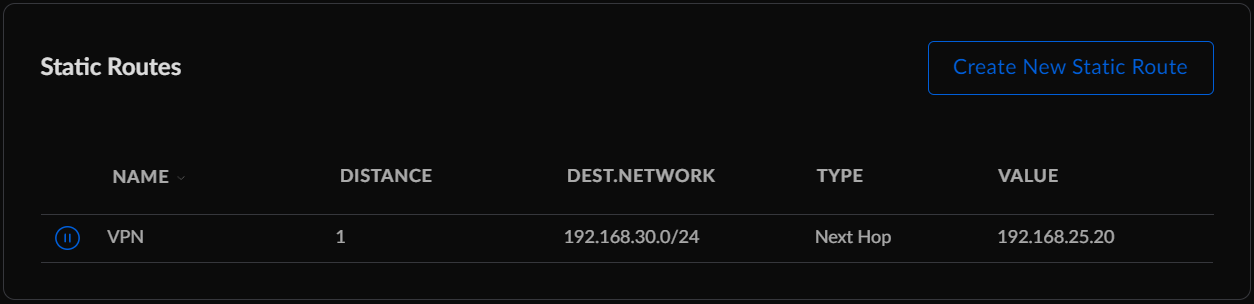
Update Wireguard’s config to not use Masquerade
The default wg0.conf needs to be updated to look like this:
[Interface]
Address = 192.168.30.1
ListenPort = 51820
PrivateKey = ##############################################
[Peer]
# peer_iPhoneKristof
PublicKey = ##############################################
AllowedIPs = 192.168.30.10/32
So what did we change?
- We removed
PostUpandPostDown, as these are only needed when we do NAT (i.e. Masquarade) - We set up the
Interface’s address to be.1in our new range. - We set our client to be
.10in our new range.
Ensure the server forwards IPv4 packets AND enable proxy ARP
Lastly, the underlying server needs 2 changes:
In /etc/sysctl.conf (or wherever it is on your flavor of Linux):
# Enable IPv4 packet forwarding
net.ipv4.ip_forward=1
# Enable Proxy ARP (https://en.wikipedia.org/wiki/Proxy_ARP)
net.ipv4.conf.all.proxy_arp=1
Update the client’s config
We need to make sure that the client now connects with the right IP, and that the client’s AllowedIPs are set up to target our ORIGINAL range:
[Interface]
PrivateKey = ##############################################
ListenPort = 51820
Address = 192.168.30.10
DNS = 192.168.25.5 # adguard sits here
[Peer]
PublicKey = ##############################################
AllowedIPs = 192.168.25.0/24
Endpoint = my.endpoint.com:51820
Conclusion
We now can track individual Wireguard clients on our network.